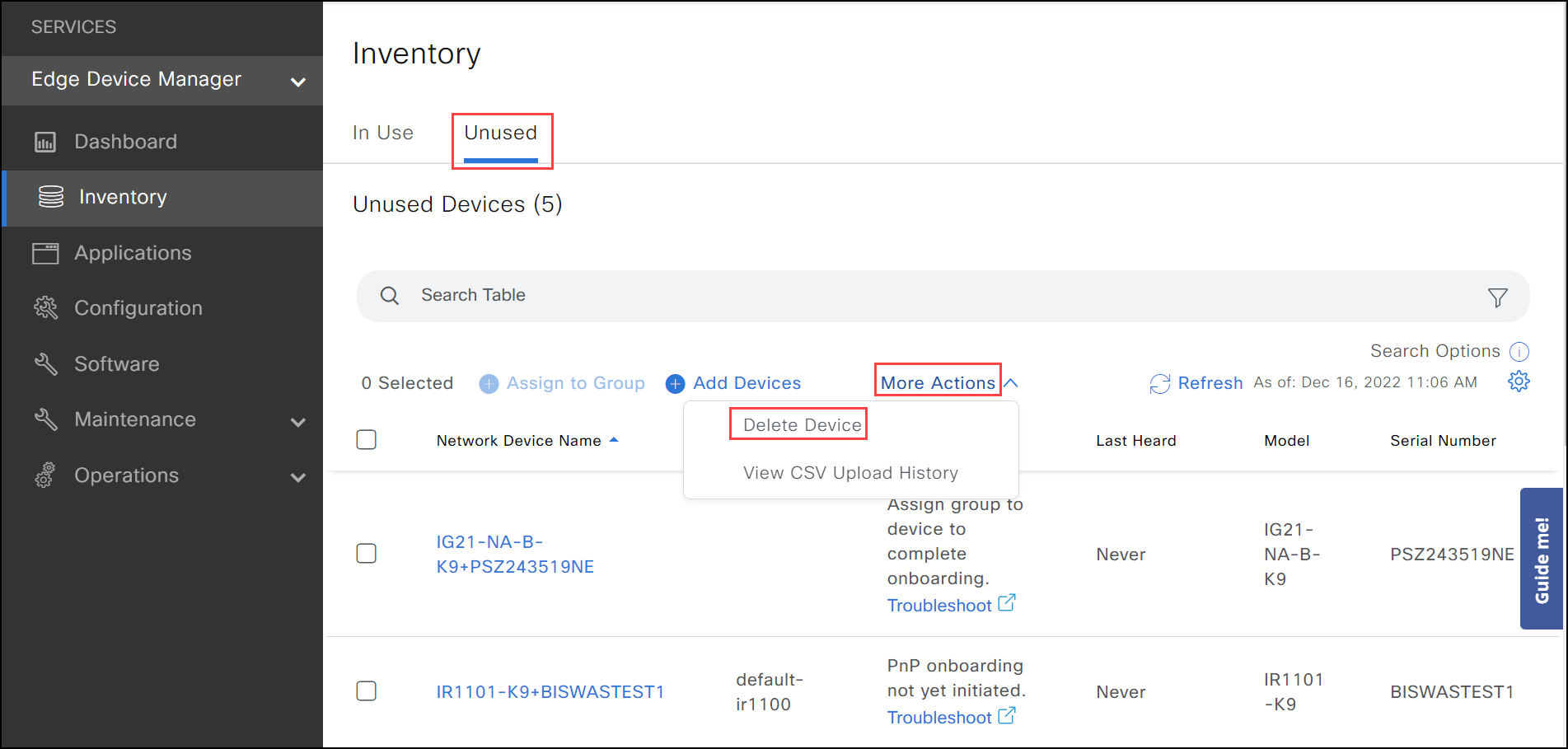Delete a device
Alert: Cisco has made the end-of-life (EOL) announcement for the Cisco Edge Device Manager (EDM).
You can remove a network device from Cisco IoT OD if it is no longer used, is replaced by a different unit, or if you want to re-provision it in Cisco PnP. Deleting a device depends on whether the device is listed in PnP Connect or not. There are two ways a device can be deleted:
- Deleting a device that was synced from PnP Connect
- Deleting a device that was manually added and in the Unused tab (and not listed in PnP Connect)
Note:
To delete a device, it must first be deactivated. Active devices are listed in Inventory > In Use tab. They cannot be deleted from here because they are active and in use. See Deactivate a device.
Deleting a device that was synced from PnP Connect
- Go to PnP Connect.
- Remove the device(s) from the Virtual Account. The devices will be removed from the Unused tab when IoT OD syncs with PnP Connect, typically within the next 12 hours.
IMPORTANT: If you delete device(s) only from IoT OD but not from the PnP Account, then the device(s) will be added again in the next PnP sync.
Deleting a device that was manually added or added by PnP Sync or got deactivated from In Use tab
- Click Inventory > Unused and select the checkbox for the device(s) to be removed.
- Click More Actions > Delete Device.
- Click the delete option that appears for your account.
When you click Confirm, the device status will change to Pending Delete.
The Delete option appears for users with Manage Devices permission. Deleted devices are removed IoT OD.
If the device, which is in the In Use tab, is not reachable and you deactivate the device and then later delete the same device from the Unused tab, then that device will be removed from IoT OD, but the configuration will not be removed. If required, manually reset the device configuration.
If you want to add the device back into IoT OD EDM Inventory after deleting it, you must perform a device configuration reset.