Duplicate Template
You can duplicate the already existing templates (custom and predefined) to edit based on your requirements.
From the left menu, click Configuration > Templates.
In the Action column, hover on
 of the template that you want to duplicate and then click Duplicate Template.
of the template that you want to duplicate and then click Duplicate Template.
A Duplicate Template page appears.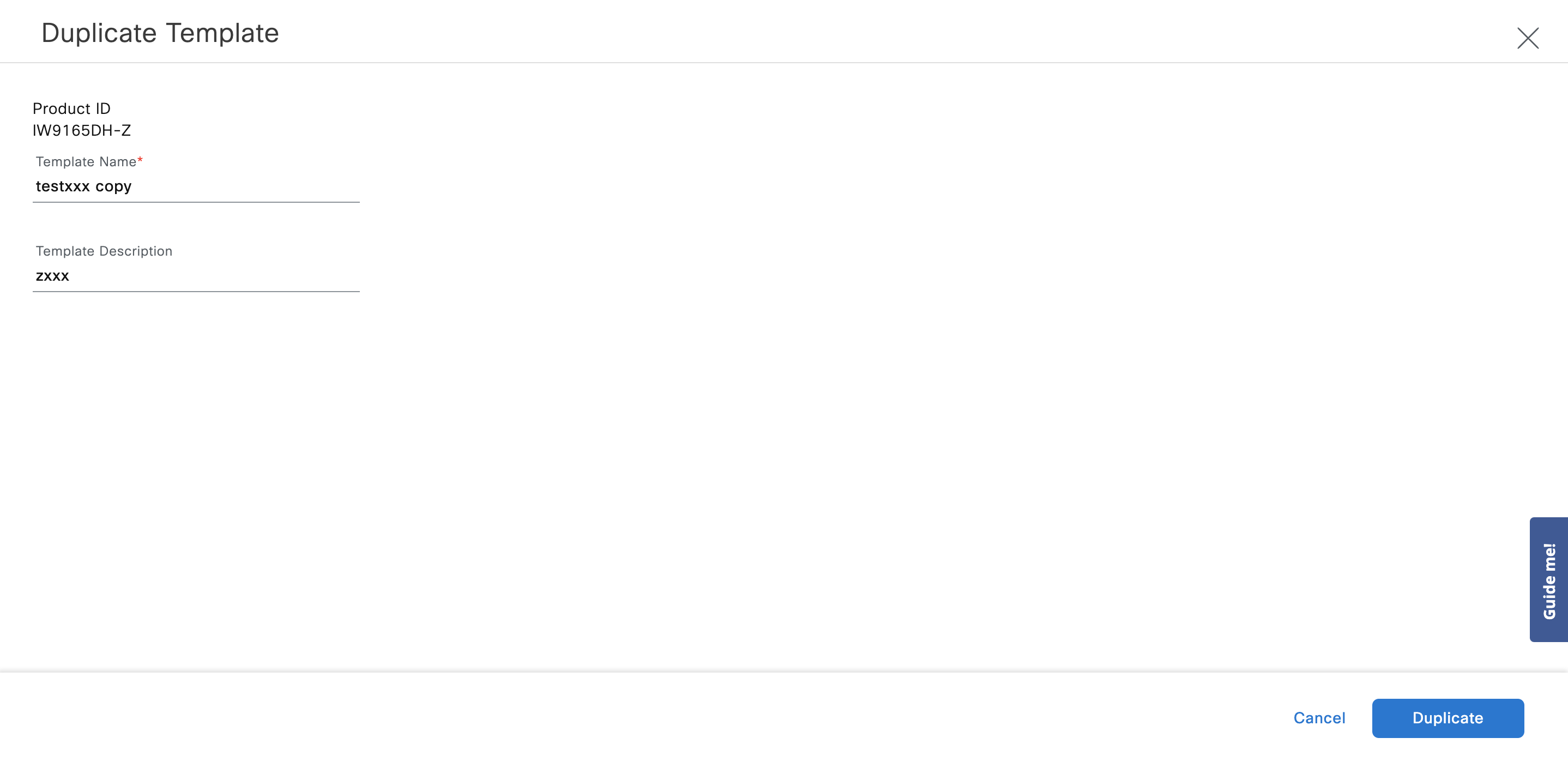
Fill the new Template Name and Template Description and click Duplicate.
The new template appears in the Inventory table with confirmation message.