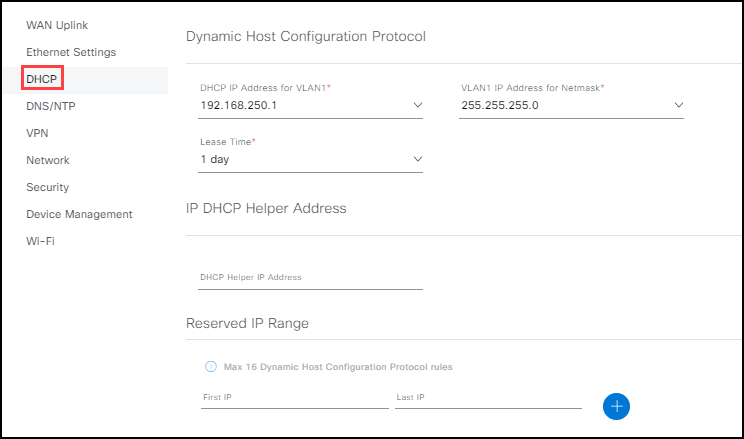DHCP
Alert: Cisco has made the end-of-life (EOL) announcement for the Cisco Edge Device Manager (EDM).
Note: Both IR1101 and IR1800 devices provide the same Dynamic Host Configuration Protocol (DHCP) functionality. DHCP functionality is unavailable in the IR800 series.
Dynamic Host Configuration Protocol (DHCP) is a network protocol that is used to distribute IP addresses to network devices on an IP network. A DHCP client uses the DHCP protocol to acquire configuration information, such as an IP address, a default route, and one or more DNS server addresses from a DHCP server. The DHCP client then uses this information to configure the host. Once the configuration process is complete, the host is able to communicate with the network devices on an IP network.
Note: The default VLAN value for a legacy configuration group is 1. The default value for standard configuration group is 948. These default values cannot be edited or updated.
Field Descriptions:
DHCP IP Address VLAN1: This is the IP Address for DHCP server on Vlan1 (the default VLAN for the IR1800 device). The default IP Address is 192.168.21.1
VLAN1 IP Address for Netmask: Displays the class and range of IP addresses. The Netmask IP Address is 255.255.255.0.
Lease Time: The lease time refers to the time span before an IP address expires. This lease time can range from 365 days, 23 hours and 59 min and a minimum of 1 second. The default lease time is 1 day.
Note: The default VLAN is the default VLAN ID (VLAN 1 for a legacy configuration group, VLAN 948 for a standard configuration group).
DHCP Helper IP Address: Helps the devices (on VLAN1 for a legacy configuration group, VLAN 948 for standard configuration group) to reach the DHCP server that resides on a different network.
Reserved IP Range: Allows you to reserve the range of IP Addresses/rules (up to 16 rules). This excludes the DHCP server from assigning IP Addresses/rules to the devices connected to the IR1800. Note: Click
 to delete a rule. Click
to delete a rule. Click  to add a rule (maximum is 16 IP addresses).
to add a rule (maximum is 16 IP addresses).
To configure DHCP settings:
- (Required) Enter a valid DHCP IP Address for VLAN1 for a legacy configuration group (VLAN 948 for a standard configuration group). The default IP Address is 192.168.1.0.
- (Required) For the Netmask, enter a valid VLAN1 IP Address for a legacy configuration group (VLAN 948 for a standard configuration group).
- (Required) Select a Lease Time from the drop-down list. The default is 1 day.
- (Optional) Enter a valid DHCP Helper IP Address.
- (Optional) Enter a Reserved IP Range (maximum of up to 16 DHCP rules).
- Click Save. A success notice opens in the bottom right.
DHCP settings screen