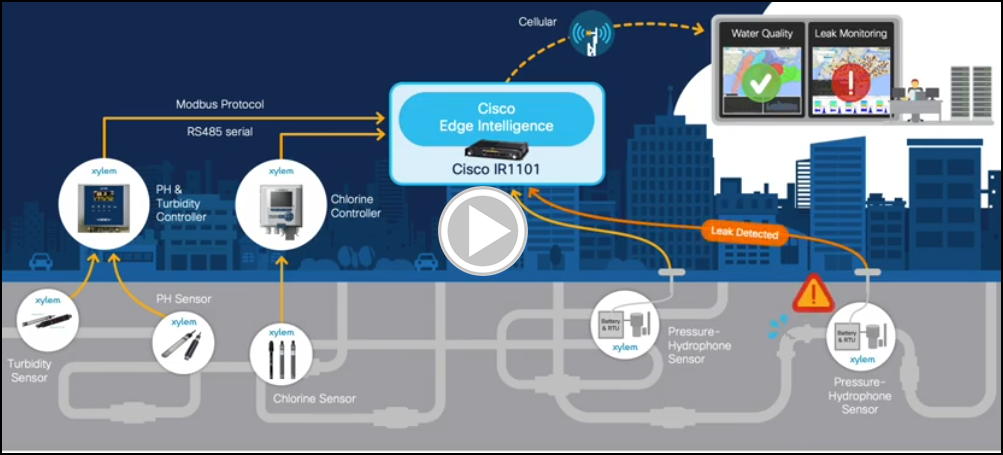Overview of Configuration Lifecycle Management in EI
Alert: Cisco has made the end-of-life (EOL) announcement for the Cisco Edge Intelligence.
Creating an edge-to-multicloud data policy is a multistage process that can be completed in the EI UI. The key steps for EI is shown in the following illustration.
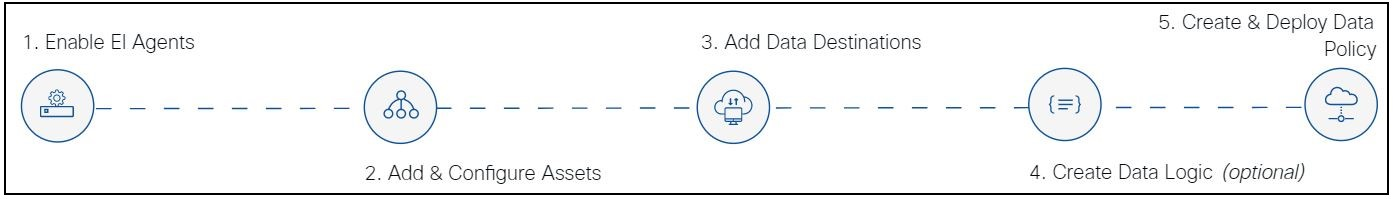
The progression of data begins with extraction of the data from disparate sources and transforming the data using data policies. Finally, the deployed data policies deliver the data securely to the pre-determined destinations.
- Enable EI Agents: Deploy and configure the EI Agent on the Network Device. They will then "Call home" and show up in the EI cloud.
- Add and Configure Assets: Define the Asset Type, test it, and then configure the Assets based on this Asset Type.
- Add Data Destinations such as Microsoft Azure IoT, MQTT Server, Software AG Cumulocity IoT or AWS IoT Core.
- Create and deploy the Data Policy, which send data from the assets to the destinations. There are two options:
- Data Rules: Sends data from assets to destinations without transformation.
- Data Logic: Uses JavaScript scripts developed in Microsoft VS Code to transform data before it is sent to a destination (if local processing of data is required).
The following illustration summarizes the creation and deployment of data policies using the EI UI.
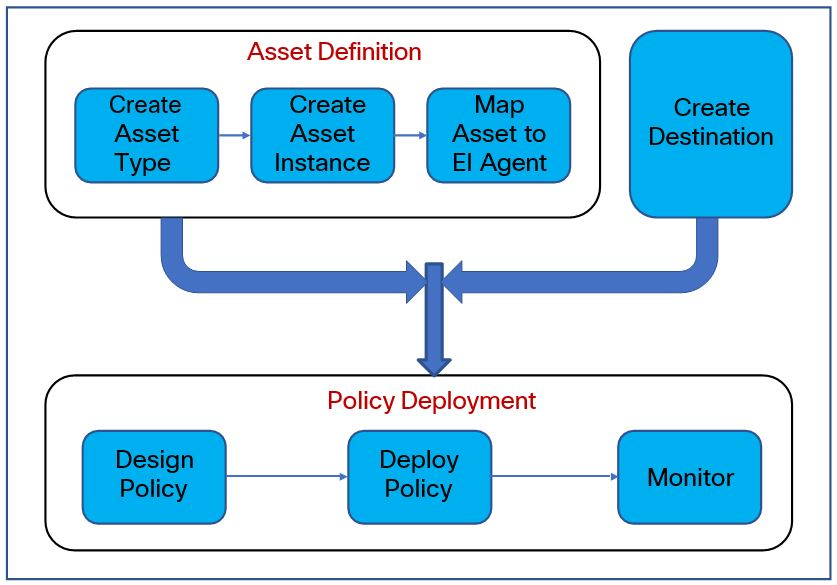
EI Components
EI is made up of three components:
- The EI cloud-based platform. This is an application for data policy management and monitoring.
- An EI Agent software stack that runs on Cisco network device hardware.
- Microsoft Visual Studio Code plugin to create data logic scripts. Learn more.
Sample EI Use Case and Technical Overview
Watch this short video for an end-to-end example of how to use IoT Edge Intelligence to get data from your assets to a destination: