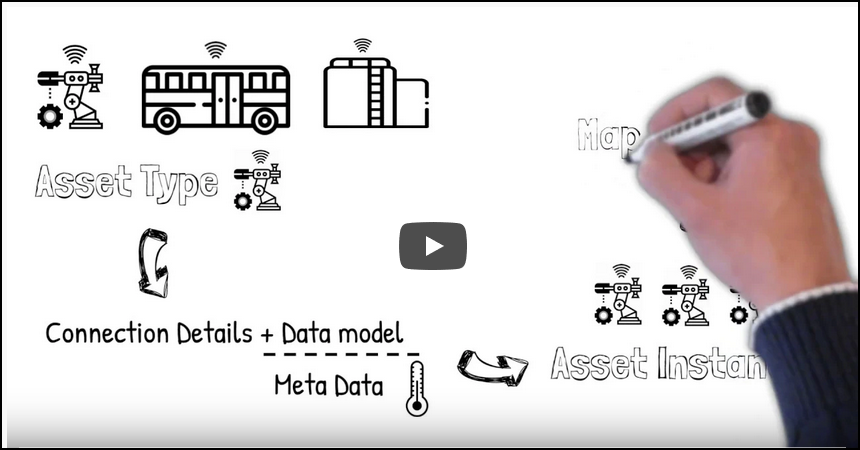Asset management workflow
Alert: Cisco has made the end-of-life (EOL) announcement for the Cisco Edge Intelligence.
To integrate IoT edge data into applications, you must first extract the data from assets. The main tasks are:
Add an Asset Type
An Asset type is a template that defines the type of business asset & sensor attached to it.
- Configure the connection settings Connection settings define how the associated assets connect to the EI Agent running on a network device.
- Create a Data Model The data model defines the format of the data being generated from assets (how the data is represented in the asset).
- Test and verify the Data Model The data model can be tested before saving it.
- Save the Asset Type
Add Assets
- Assets are physical instances that will be attached to a gateway.
- Asset instances are assigned to an Asset Type to define the connection settings and data model.
- Asset details and custom attributes values are also added.
Map the asset to the associated EI Agent
Map physical instances of assets to their attached gateways.
Watch this short video for an introduction to IoT assets:
Understand Asset Attributes
Attribute Definitions are attributes that are generated by the asset.
Custom Attributes are added to an asset by the user. The set of custom attributes that a particular asset type can have are specified in the Asset Type definition and the actual values for these attributes are filled when a physical asset is created or modified. Once defined, these attributes are passed to the EI Agent during Data Policy deployment and can be used in the Data Logic scripts or can be passed to the Northbound cloud destination.