Create Groups
A group allows multiple IW devices to share the selected configuration settings. IW devices can be a member of one group, and all the IW devices in the group must be of the same Product ID. Any changes to the group settings will apply to all IW devices of the group, except for settings where Excluded from the group is selected. The Excluded from the group settings can be set on each IW device.
For example:
- Passphrase parameter is configured through the group, since all IW devices should be set with the same passphrase.
- IP Address is usually set as per device level, since all IW devices should have unique IP address to avoid duplicates.
- From the left menu, click Configuration > Groups.
- Click Create Group.
A Create Group page appears. - In Setup page, fill the Product ID, Group Name, Group Description (optional), and Templates.
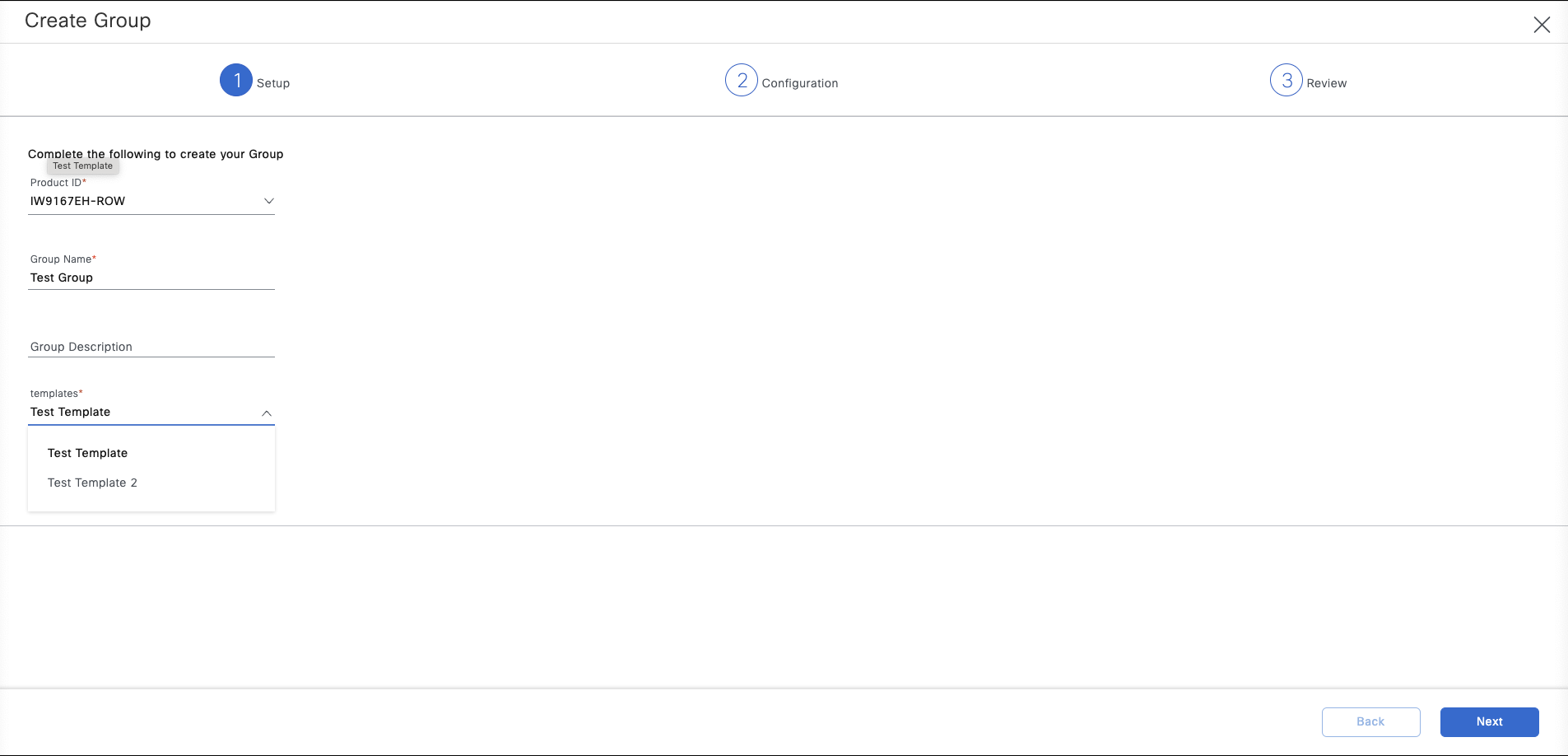
- Click Next.
- In the Configuration page, fill all the required parameters in the subsections, such as General, Wireless Radio, Advanced Radio Settings, Key Control, FluidMAX, Multicast, SNMP, Radius, NTP, L2TP, etc are pre-filled based on the selected template. You can edit the parameters based on the requirements and click Next.
Important: If you set Switch all to "Excluded from the group" toggle to ON, you have to individually configure all the parameters in the group section from the device configuration page. Only fields with Excluded from the group setting at the group level can be modified for a single, device-level configuration.
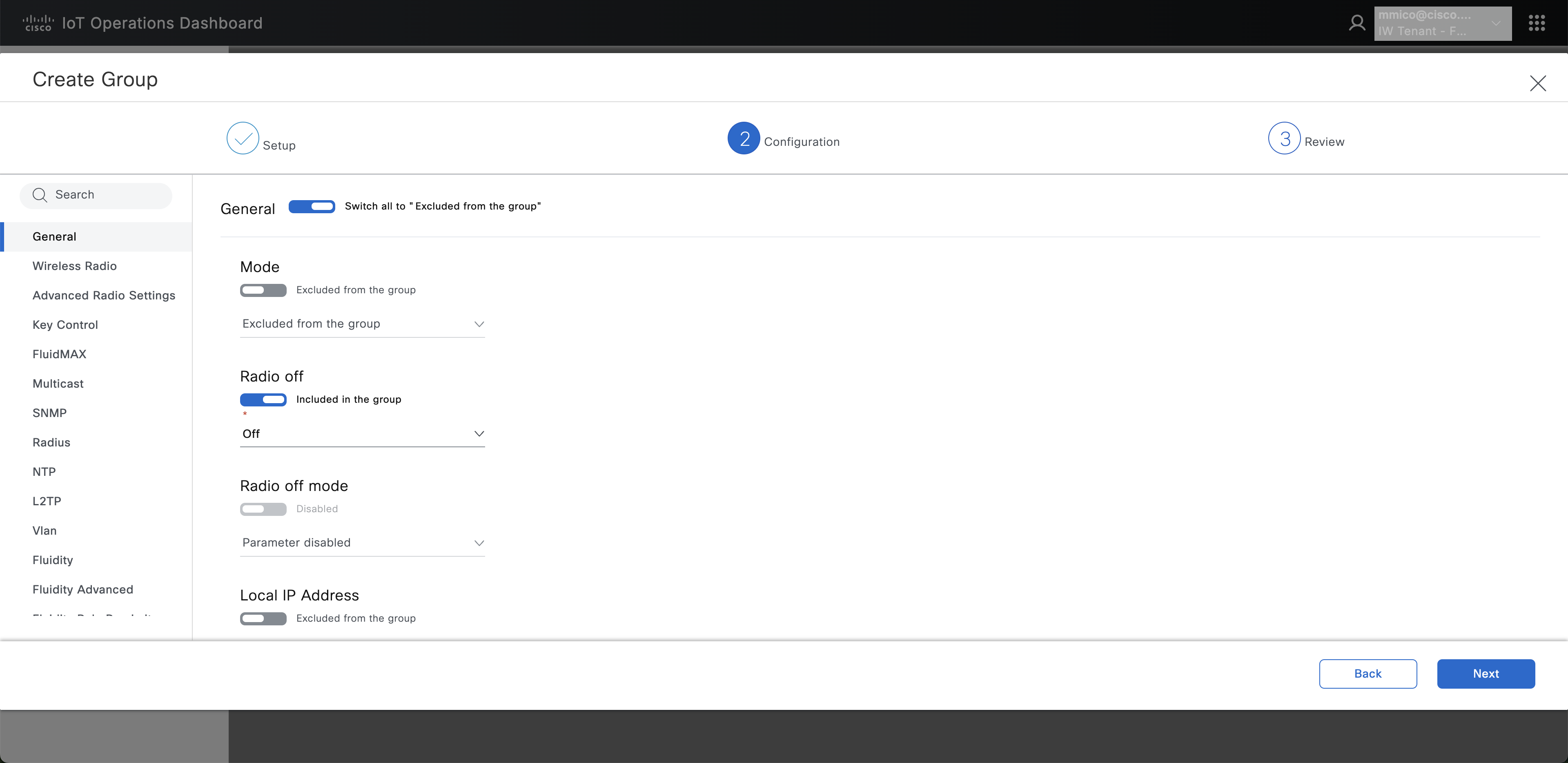
- Click Review.
- In Review page, review the group configuration and click Create.
The new group information is shown in the Group table.