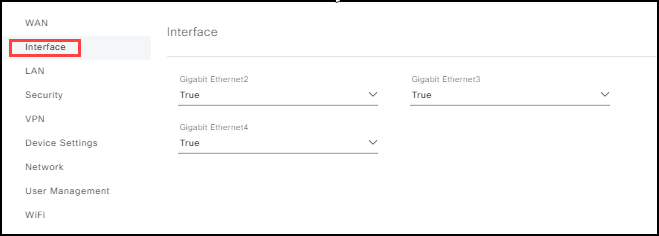Interface
Alert: Cisco has made the end-of-life (EOL) announcement for the Cisco Edge Device Manager (EDM).
The Interface section provides the Ethernet port access for the IR829 device. The settings in this section allow you to enable or disable Gigabit Ethernet ports 2-4.
Note: Gigabit Ethernet Port 1 dedicated as a WAN Uplink interface for those devices that do not have modems.
Field descriptions:
Gigabit Ethernet 2-4: A Enable/Disable toggle. The default setting is Disabled.
To configure the Interface section
- Select Enable (or Disable) for the appropriate Gigabit Ethernet port(s).
- Click Save.
IR829 eCVD Interface section all Gigabit Ethernet ports enabled