Export Device Configuration Settings
To export the device configuration settings in an .xlsx or .csv format:
In the inventory table, select the devices and hover on More Actions and click Export Selected. Or, to export all the devices of the same organization, click Export All.
A confirmation pop-up appears.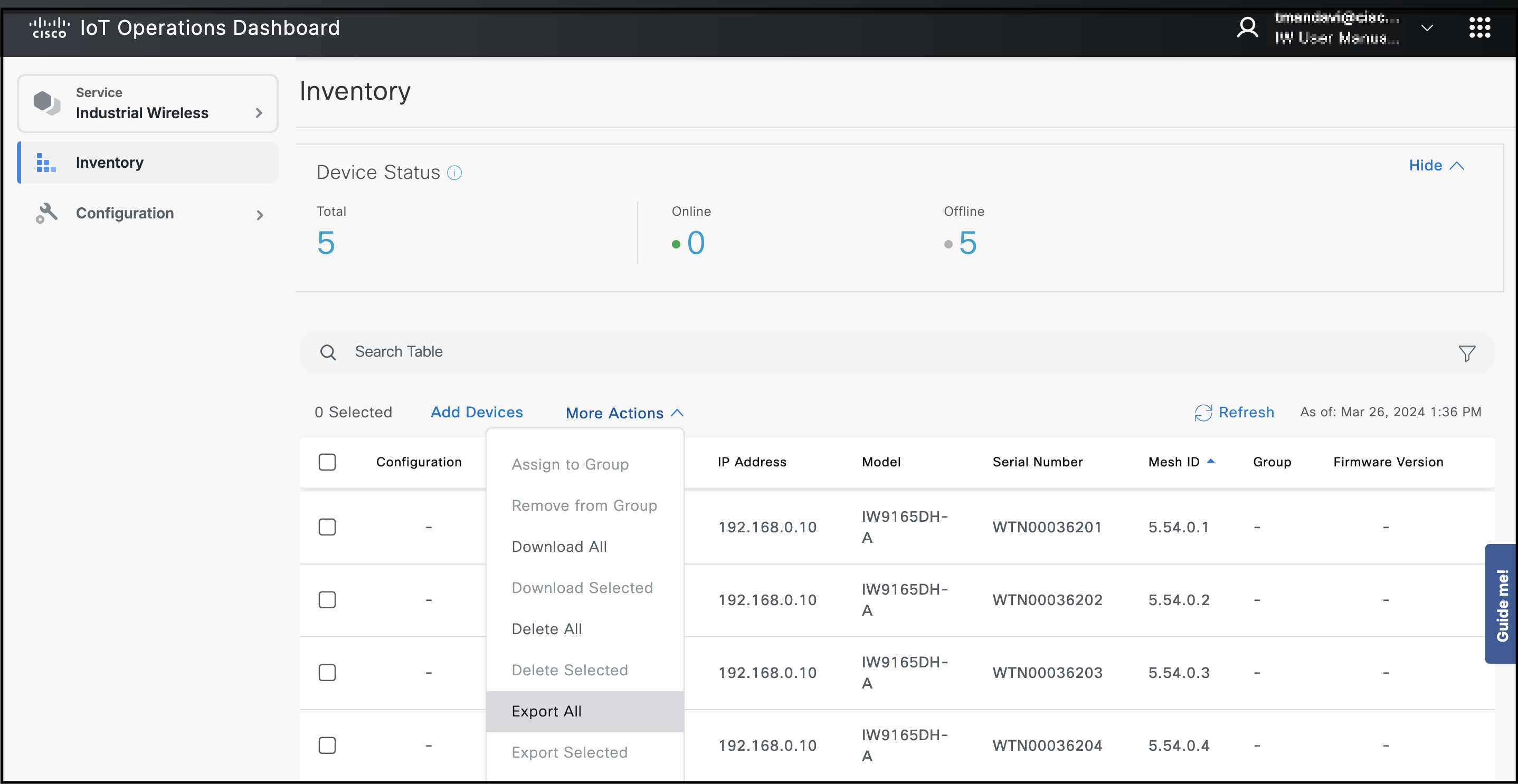
To export the configuration setting details in .csv format, click Export.zip (CSV).
The configuration setting files for each product line device are exported as a .zip file.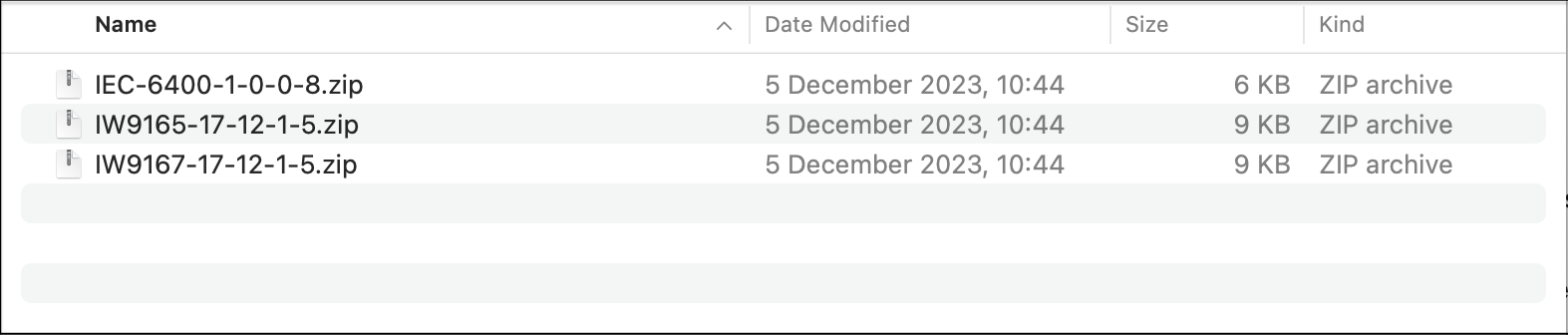
a. Click on the .zip file to extract the files.
b. Click again on the required product line device's folder to view the configuration.
The folder contains .csv files for each product line device (for example: Catalyst IW9167, IW9165 access points, and IEC-6400 gateway) and these .csv files are created as each configuration section (such as Wireless-Radio, Ethernet, Advanced Radio Settings, Fluidity, and so on) as an independent file.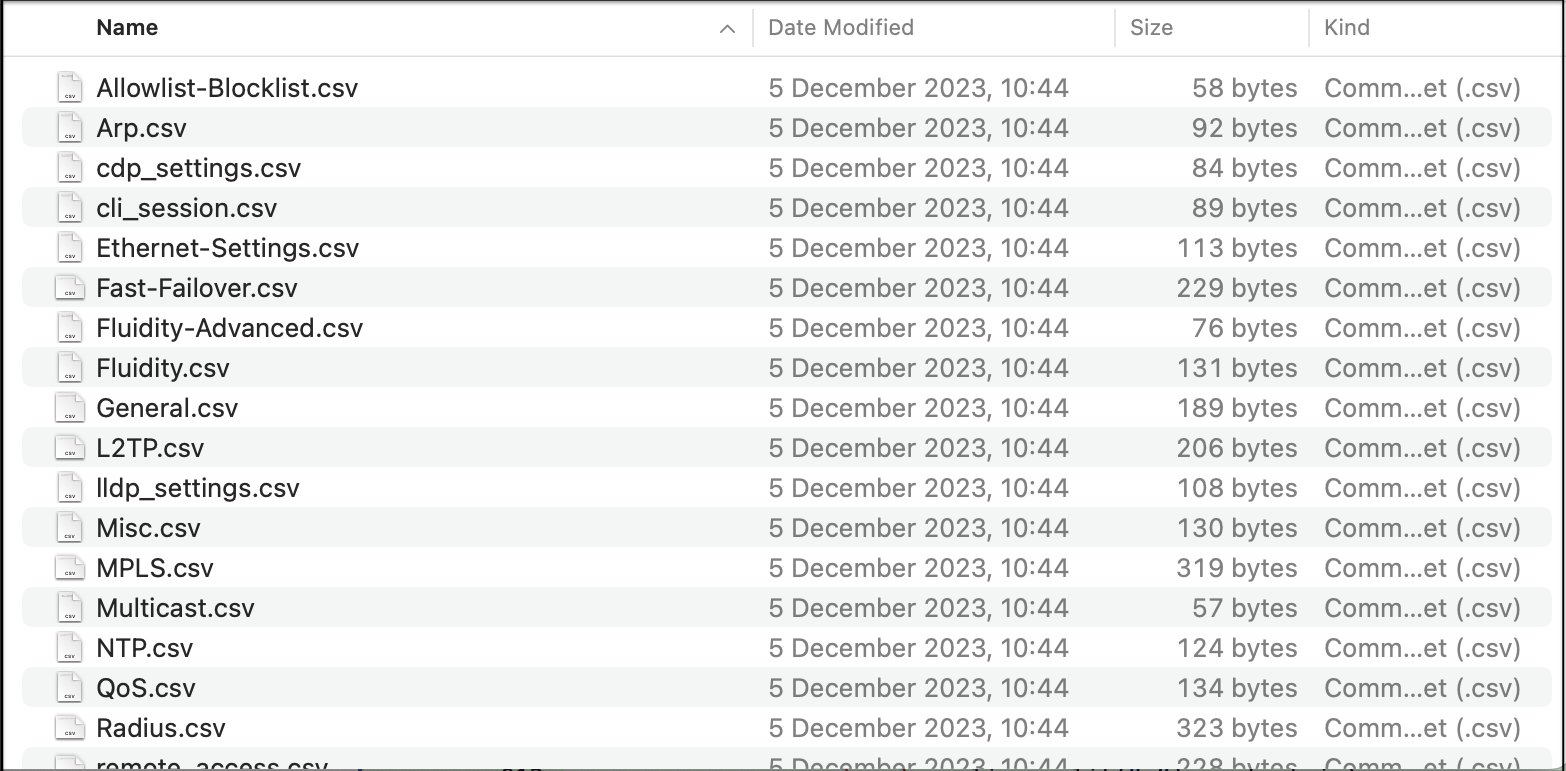 c. Open any of the files to view the configuration settings of that section.
c. Open any of the files to view the configuration settings of that section.
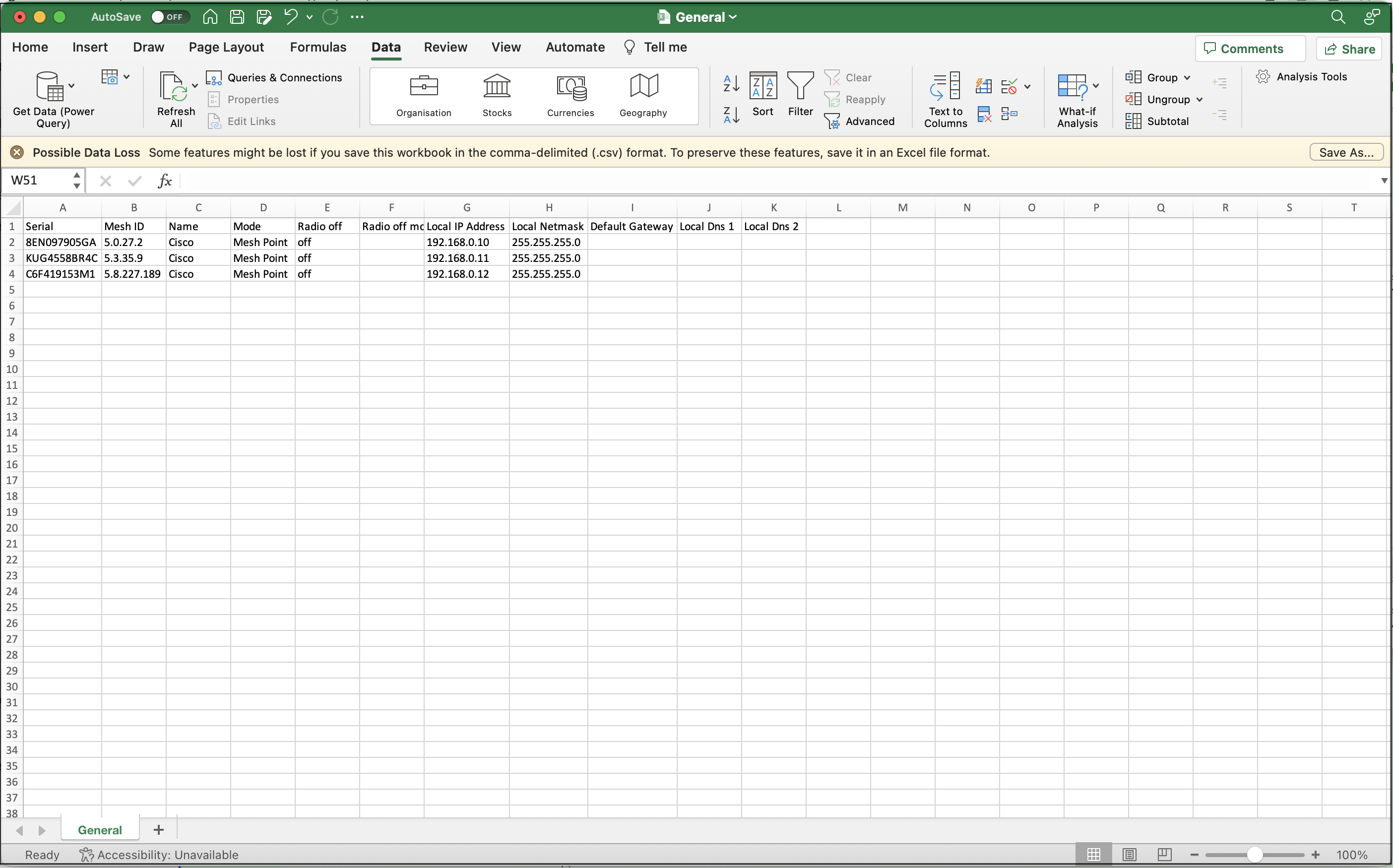
Or, to export the configuration setting details in .xlsx format, click Export.xlsx.
The configuration setting files for each product line devices (for example: Catalyst IW9167, IW9165 access points and IEC-6400 gateway) are exported as a .xlsx file.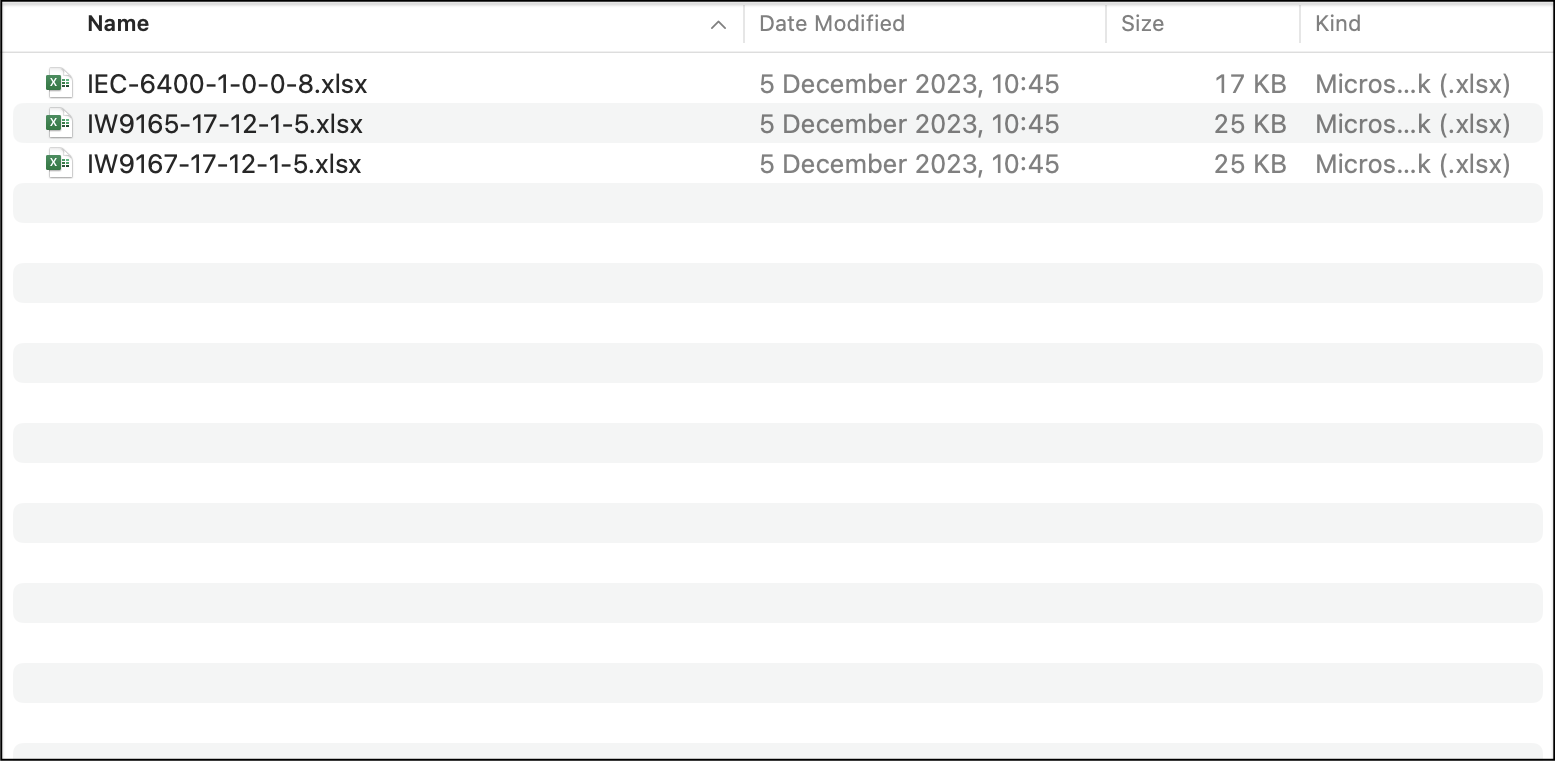
a. Click on the .xlsx file of the required device to view the configuration settings.
An excel file opens with tabs for each configuration section (such as Wireless-Radio, Ethernet, Advanced Radio Settings, Fluidity, and so on).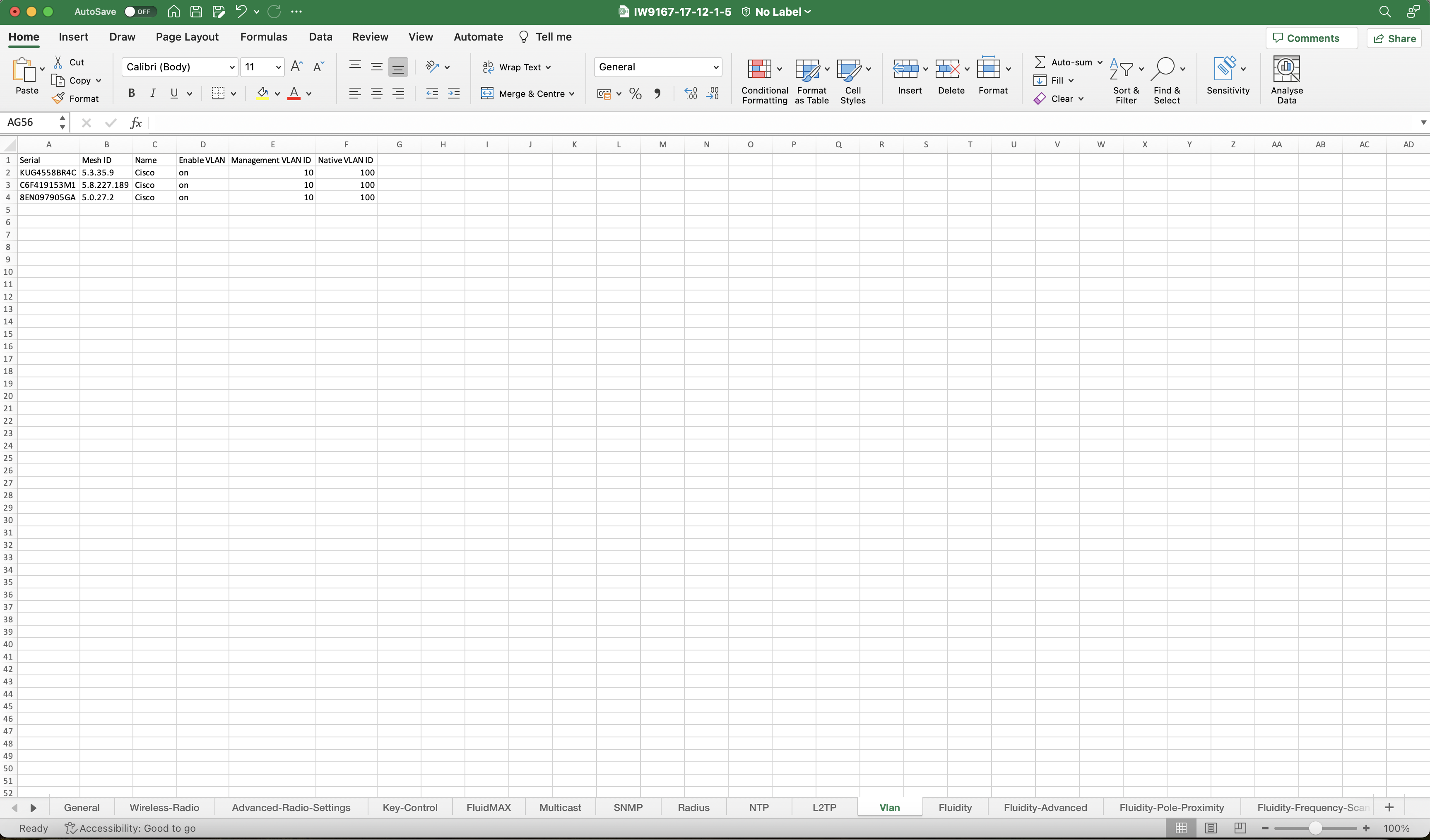 b. Click on any of the tabs to view the configuration settings of that section.
b. Click on any of the tabs to view the configuration settings of that section.