An Example Basic Script
The SNU.aef script template allows users to record their names over the phone so that the script can play back their spoken names to prospective callers.
This script contains good examples of the use of steps in the Contact, Prompt, and User palettes. It also demonstrates the use of the If and Set steps from the General palette.
Figure shows how the SNU.aef script template appears in the Design pane of the Cisco Unified CCX Editor window.
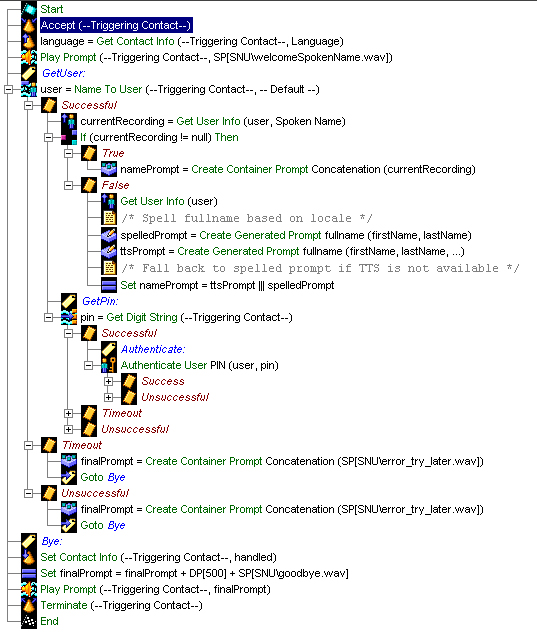
The SNU.aef script performs the following tasks:
-
Accepts the call and plays a welcoming prompt.
-
Retrieves attributes for the triggering contact.
-
Prompts the caller to enter a name, using either Dual Tone Multi-Frequency (DTMF) digits or speech.
-
Compares the caller input to names in a directory.
-
If a match is found, prompts the caller to enter a Personal identification Number (PIN).
-
Authenticates the user using the PIN.
-
Records the name of the caller.
-
Allows the caller to confirm the recording, or to try again.
-
Plays a final prompt to say good-bye to the caller, and then terminates the call.
Note | In designing scripts, remember that any step that requires caller input can fail to receive an acceptable response, which is why even a simple script often requires a number of steps and output branches to handle errors and failures. |