General tab (Voice Browser step)
Use the General tab of the Voice Browser workflow editor step to select a Document variable that contains the name of what to open. This document variable points the browser toward the specific URL from which you can invoke the Voice Browser and run it.
Note | You need to create the Document variable first using the Create URL Document step before you can specify the variable name in the Voice Browser step. |
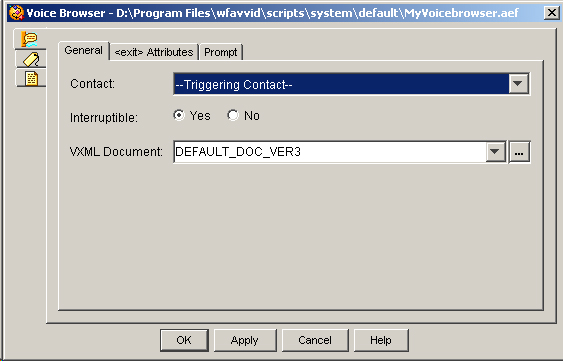
The following table describes the properties of the General tab of the Voice Browser customizer window.
|
Properties / Buttons |
Description |
||
|---|---|---|---|
|
Contact |
Variable indicating the contact that triggers the execution of the step. Default is the Triggering Contact, unless another contact is specified. |
||
|
Interruptible |
Radio button. Yes—An external event (such as an agent becoming available or a caller hanging up) can interrupt the step. No—The step must complete before any other process can execute. |
||
|
VXML Document |
Variable or expression indicating the URL that points to the VoiceXML-enabled web pages. In addition to the URL, request string parameters are put into the URL document and passed through the Document object.
|