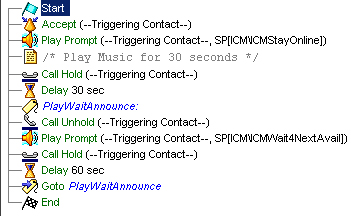Basic Queuing (BasicQ.aef)
The BasicQ script template (BasicQ.aef) does not use any ICM steps. It simply plays several prompts (and puts the call on hold), looping through them until an agent phone becomes free and the Cisco Unified ICME can route the call to the agent.
This script has no variables defined.
The Cisco Unified CCX system accepts the call with the Accept step. Next, it plays the ICMStayOnline.wav file using the Play Prompt step, then puts the call on hold for 30 seconds using the Call Hold and Delay steps.
The script uses the Call UnHold step to take the call off hold, plays the ICMWait4NextAvail.wav file, and then puts the call back on hold for another 60 seconds. This sequence repeats until a connect request is sent to connect the call to an available agent.
Figure shows BasicQ.aef as it appears in the Design pane of the Cisco Unified CCX Editor.