The Authenticate User Step
Place a Label step under the Successful output branch of the Get Digit String step. This Label step, named Authenticate, will serve as a target for the subsequent Goto step under the Timeout output branch of the Get Digit String step. (SeeThe Timeout Output Branch, page 7-28.), and provides callers with another opportunity to be authenticated after having already entered PIN information.
Finish building the Successful output branch of the Get Digit String step by dragging an Authenticate User step from the User palette and dropping it onto the Label step (Authenticate) under the Get Digit String step in the Design pane.
Configure the Authenticate User step to authenticate the user, based on the PIN information entered by the caller.
Figure shows the configured Authenticate User customizer window.
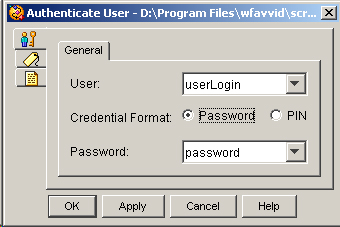
Configure the Authenticate User step to compare the value of the pin variable with information contained in the user variable (as configured in the User Administration web page of the Cisco Unified CCX Administration web interface).
Note | For more information about configuring the Authenticate User step, see the Cisco Unified Contact Center Express Scripting and Development Series: Volume 2, Editor Step Reference Guide. |
If the match is made, the Success output branch executes. If not, the Unsuccessful output branch executes.