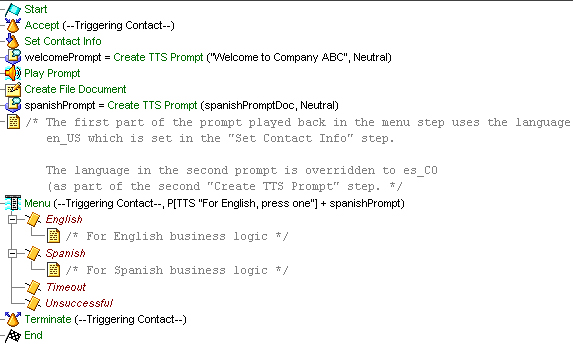An Example Text-To-Speech (TTS) Script
The TTSsample.aef script creates prompts based on text files that are played back as speech to callers, and provides a good example of how you can use the Set Contact Info step, the Create TTS Prompt step, the Create File Document step, and the Menu step to offer callers two menu choices, in this case based on whether the caller chooses English or Spanish.
Figure shows the TTSsample.aef script as it appears in the Design pane of the Cisco Unified CCX Editor window.